When you import your textures its important to Have srgb on for base,sss,decal and detail
Just set it off for the ILM texture
In the download with the fz character material you will also find a decal material.
that is needed if you use the fz character material. Setting it up basically works the same way for both materials.
First open up the text file thats called FZ_Character_by_Mastaklo.txt
Copy all the text thats inside it.
Create a new material in Unreal Engine 4 and open it up.
Hit ctrl+v to paste and you should get something like this.
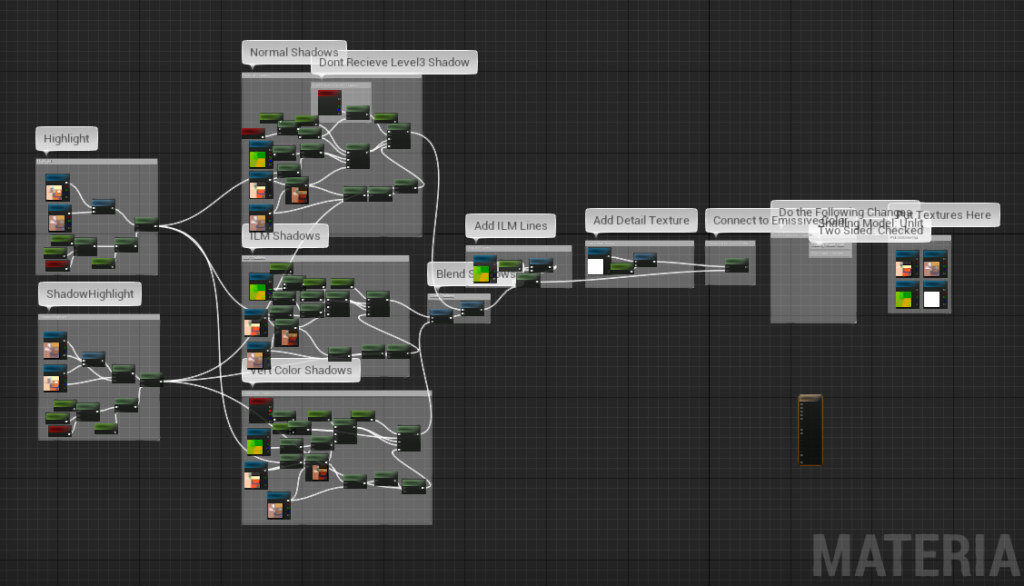
Move the Result node in the box that says do the following changes
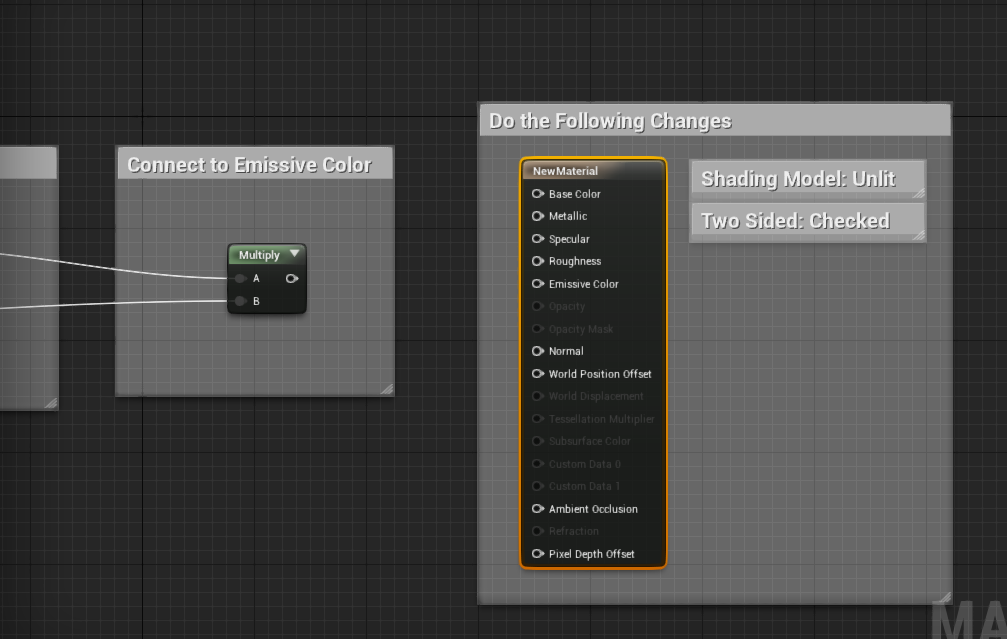
whit the result node selected change the settings on the left according to the comments
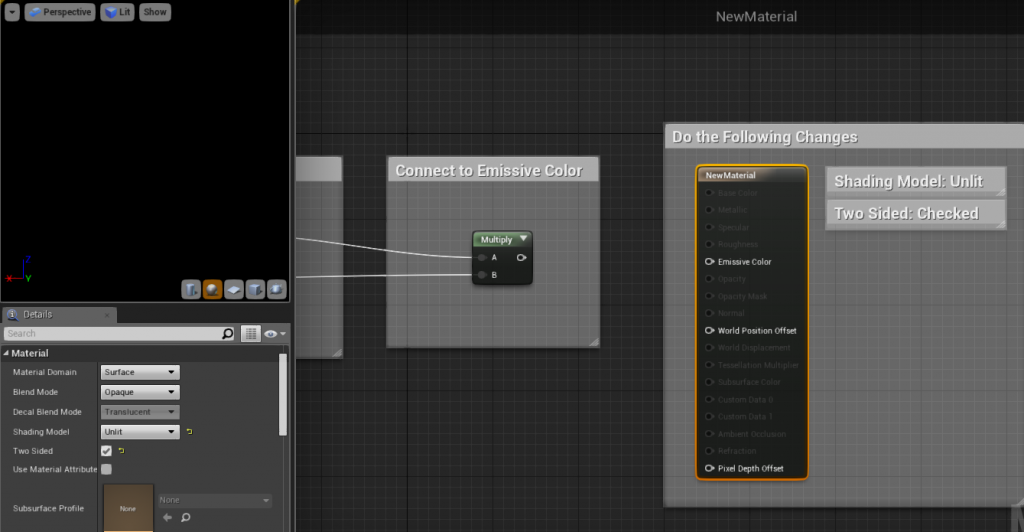
Connect the material according to the comments
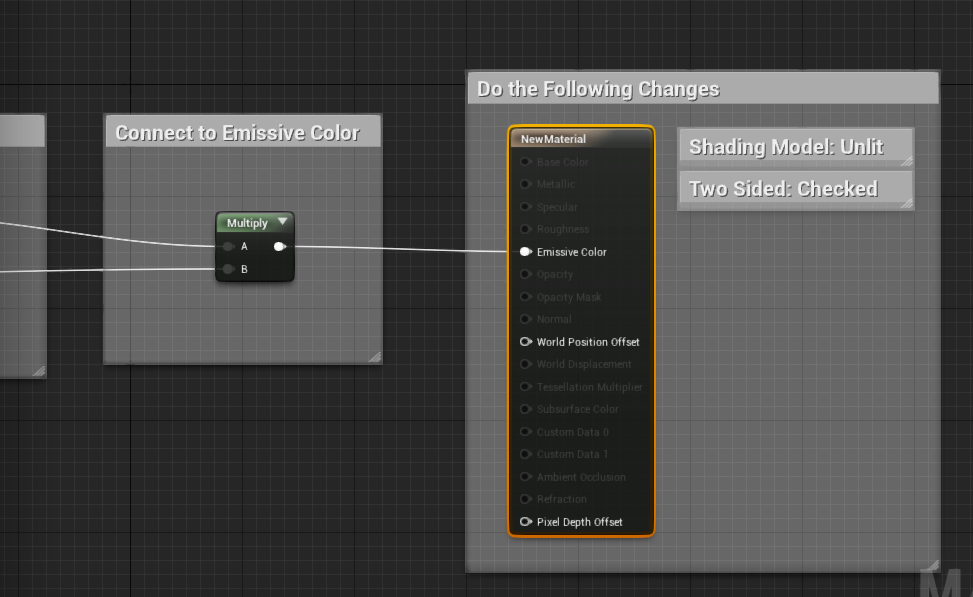
Now put in your textures by clicking a texture param and change the texture on the left
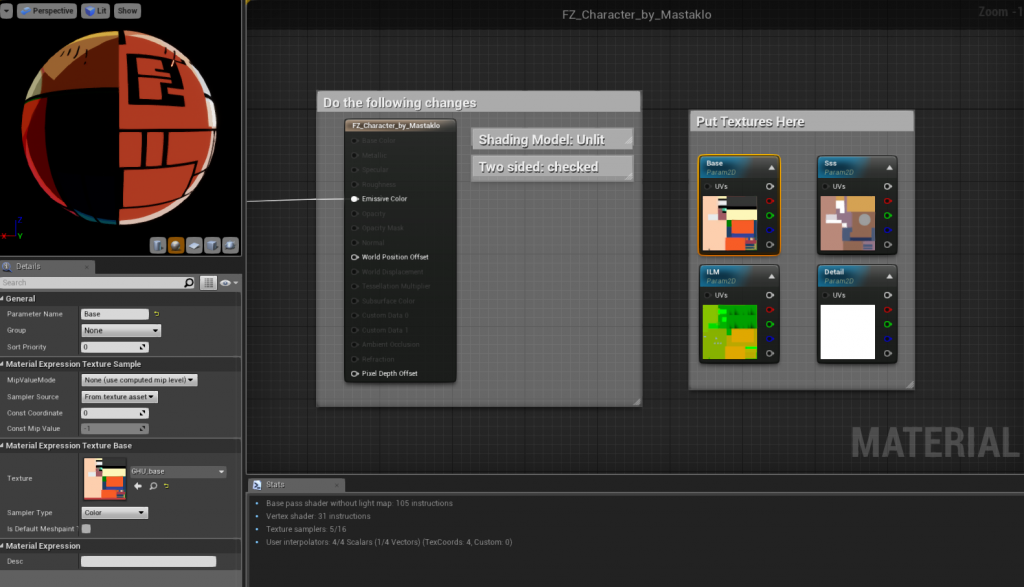
Thats it for the Material. Now you can go ahead and load your custom material.
If you dont know how to do that yet go here.
